Tabs
The Tabs settings in the Polkadot Developer Console allow you to customize the behavior and appearance of tabs. To access these settings:
- Click on the Settings icon in the top-right corner of the console.
- Select the "Tabs" tab in the Settings menu.
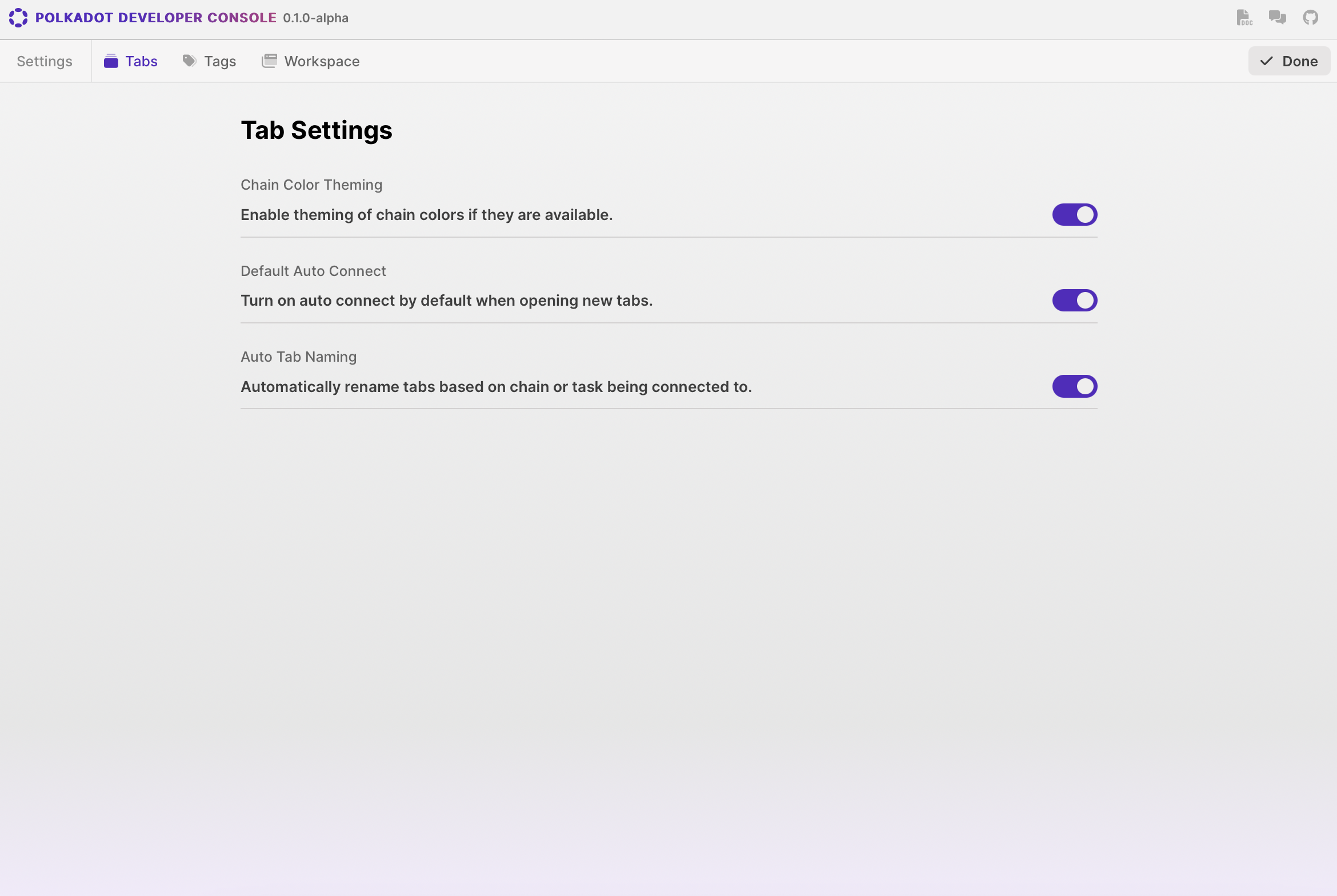
Tab Settings Options
Chain Color Theming
When this setting is active, tabs are color-coded based on the associated chain's theme. This visual distinction makes it easier to identify and differentiate between tabs connected to various chains, enhancing navigation and organization within your workspace.
Default Auto Connect
With this setting enabled, new tabs automatically attempt to connect to the selected chain or task upon creation. This streamlines your workflow by eliminating the need to manually initiate connections each time you open a new tab, allowing you to quickly access and work with different chains or tasks.
Auto Tab Naming
When activated, this setting automatically renames tabs based on the chain or task they're connected to. This feature ensures that each tab is clearly labeled with relevant information, making it easier to identify the purpose or content of each tab at a glance, especially when working with multiple chains or tasks simultaneously.
These settings allow you to tailor your Polkadot Developer Console experience to best suit your workflow and preferences when managing multiple chains or tasks.